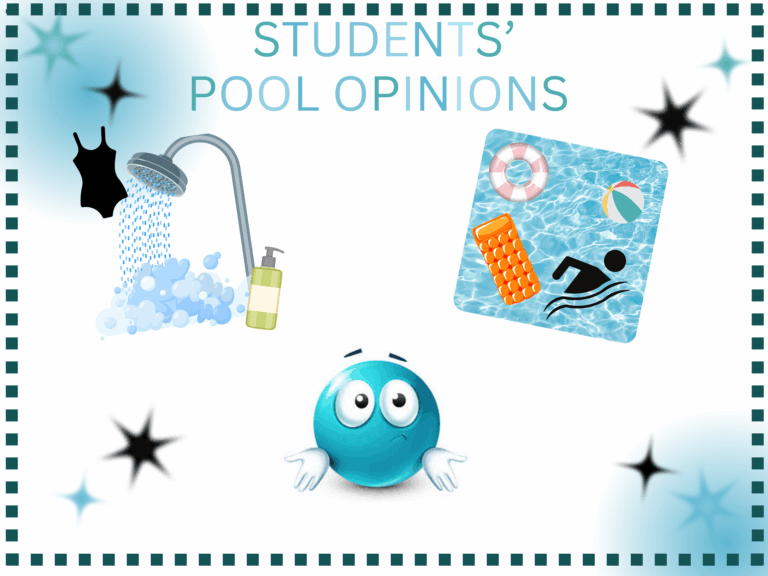Instagram has been one of the most popular social media and photo sharing apps ever since it was introduced in 2010, and is now more popular than ever. One thing that is more popular than Instagram itself lately is Intagram “themes.” When a user has a theme on Instagram, this means that all of their photos on their feed/account have a similar aesthetic or color scheme. This fad has become very popular with younger users, celebrities, and aspiring photographers. Not everyone has to have a theme of course, and it is true that Instagram is for posting whatever you want, but if you do want a theme then here three easy steps:
Step 1: The most important step to a theme to consider the quality of the actual original photo. You don’t necessarily need the same lighting in every single photo, especially since Instagram lets you turn the exposure of your photos down and up, but you should be aware of what kind of light source you are using. The best light source for taking photos is natural lighting, such as near a window, in a well lit room, or simply outside in the sunlight. This will make your photos the best quality they could possibly be. It is also important to keep in mind what you are taking photos of, whether it’s artwork, nature, food, sunsets, etc. This will affect the colors of you photos, and are important to consider when you have a theme.
Step 2: It’s nearly impossible to manage a theme without using filters. Instagram does have its own filters that you can choose from, but if you are looking for a more aesthetically pleasing filter, download apps like VSCO and Afterlight from the App Store or Google Play. Both apps have a wide variety of filters.
Step 3: Decide how you want your theme to look. Square photos are trending right now on Instagram, but if you don’t want to feel so constrained you can use apps like Squareready so that your original photo will have a white border to fit Instagram’s square photo system. Once you have decided this, it’s time for you to pick what color theme you want your instagram to be. It is helpful if you use the same filter and saturation level on every photo you post. Filters from VSCO that have been popular lately are HB2, HB1, and P5 which are cool toned filters. Also, M5 is a tan filter that works best with neutral colors. If you are looking for a more bold and vibrant theme, filters like C1, C2, and C3 are recommended.